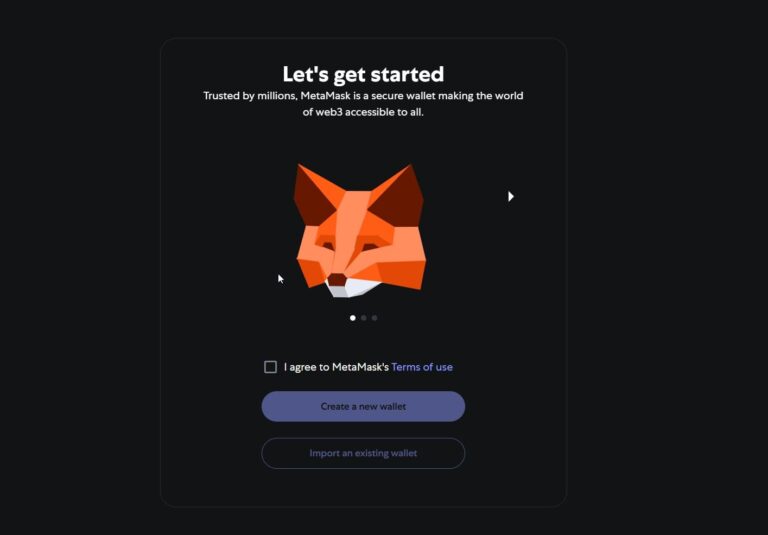White Dots on iPad Screen: Causes, Fixes, and Prevention
Technology has become a daily companion for work, learning, and entertainment. When your device is functioning well, it feels seamless, but the moment an unexpected issue appears, it disrupts everything. One of the common visual problems some users face is noticing white dots on iPad screen. While it might look minor at first, it can quickly become frustrating, especially when you rely on your device for extended use.
This article provides a detailed explanation of why these spots appear, how to troubleshoot them, and what you can do to prevent the issue from happening again.
What Are White Dots on iPad Screen?
White dots on iPad screen are small, bright patches that appear lighter than the surrounding display. They can be permanent or temporary, and depending on the cause, they might stay in the same position or shift when the screen changes. Unlike a simple smudge, these spots cannot be wiped off, which makes many users worry about hardware or display damage.
These white dots may be linked to issues ranging from pixel problems to internal hardware malfunctions. Understanding the possible reasons is the first step toward finding the right solution.
Common Causes of White Dots on iPad Screen
Several factors can contribute to the appearance of white dots on iPad screen. Here are the most common ones:
1. Dead or Stuck Pixels
Every screen is made up of thousands of tiny pixels. When one of these pixels fails to function properly, it may remain lit permanently, appearing as a white dot. This is one of the most common causes of this issue.
2. Pressure Damage
If pressure has been applied to the display—whether from pressing too hard, dropping the device, or even storing it under heavy items—it can create light spots. The result is often a cluster of white dots on iPad screen that doesn’t fade.
3. Backlight Bleed
The iPad display uses a backlight to illuminate the screen. If the backlight becomes uneven, it can leak through certain spots, creating bright white patches.
4. Dust or Internal Debris
Sometimes tiny particles manage to get behind the screen. When the backlight shines through these particles, they create bright spots that resemble white dots.
5. Hardware Malfunction
A more serious cause could be related to display circuits or other internal components failing. When this happens, white dots on iPad screen might be the first visible sign of a deeper issue.
How to Troubleshoot White Dots on iPad Screen
Before rushing to a repair shop, there are a few methods you can try to resolve the issue at home.
1. Restart the Device
It sounds simple, but restarting your iPad can sometimes clear temporary glitches. If the white dots on iPad screen are caused by a software hiccup, a restart might fix it.
2. Run a Pixel Fixing App
There are apps designed to refresh and stimulate stuck pixels. They rapidly change colors to “wake up” faulty pixels. If the issue comes from a stuck pixel rather than a dead one, this may help remove the white dots on iPad screen.
3. Update iPadOS
Sometimes, display irregularities can be linked to software bugs. Updating your iPad to the latest system version might resolve these glitches.
4. Gently Massage the Screen
For cases involving a stuck pixel, applying gentle pressure with a soft cloth while the iPad is turned off might help. Be careful not to press too hard, as this can make the white dots on iPad screen worse.
5. Reset Display Settings
Restoring your device to default display settings can sometimes clear software-related visual issues.
When to Seek Professional Repair
If troubleshooting does not solve the issue, it’s time to consider professional help. Persistent white dots on iPad screen usually signal a hardware problem that cannot be fixed at home.
- Apple Store Visit: If your iPad is under warranty, Apple may repair or replace the screen.
- Certified Repair Shops: For devices outside warranty, professional technicians can replace the display or affected components.
- Cost Consideration: Screen replacements can be expensive, so weigh the cost of repair versus upgrading to a new iPad.
Can White Dots on iPad Screen Be Prevented?
Prevention is often the best solution. While some causes are unavoidable, you can reduce the chances of white dots on iPad screen appearing by following these practices:
- Use a Protective Case and Screen Protector: This reduces pressure damage and dust entry.
- Avoid Heavy Pressure: Don’t press too hard on the screen or store the device under heavy objects.
- Keep It Clean: Regularly clean the screen to prevent dust from entering through gaps.
- Update Software Regularly: This ensures your device has the latest display optimizations.
Myths About White Dots on iPad Screen
There are many misconceptions about this issue. Let’s clear up some of the common myths:
- Myth 1: White dots mean the whole iPad is broken.
In reality, it might just be a minor pixel issue. - Myth 2: You can fix all dots by pressing hard on the screen.
Excessive pressure can damage the display further, making the white dots on iPad screen worse. - Myth 3: Software updates always fix the issue.
Updates can help if the cause is software-based, but they cannot repair dead pixels or hardware damage.
Final Thoughts
Noticing white dots on iPad screen can be worrying, but the problem is often manageable. In some cases, it’s just a stuck pixel or a minor glitch that can be fixed at home. In other cases, it may require professional attention. The key is identifying the root cause before taking action.
By maintaining your device carefully, avoiding unnecessary pressure, and keeping your software up to date, you can minimize the chances of these bright spots appearing. If they do appear, you now have a clear understanding of how to troubleshoot and when to seek expert help.
With the right care, your iPad can continue to deliver a smooth, vibrant viewing experience without the distraction of those stubborn white dots on iPad screen.