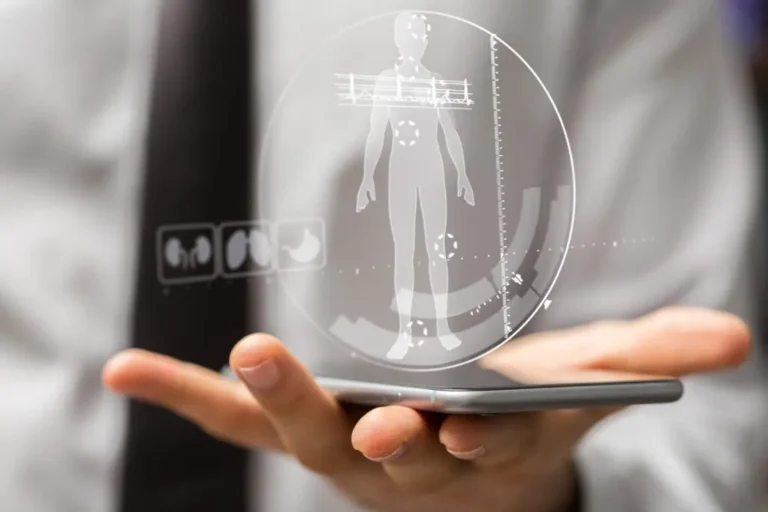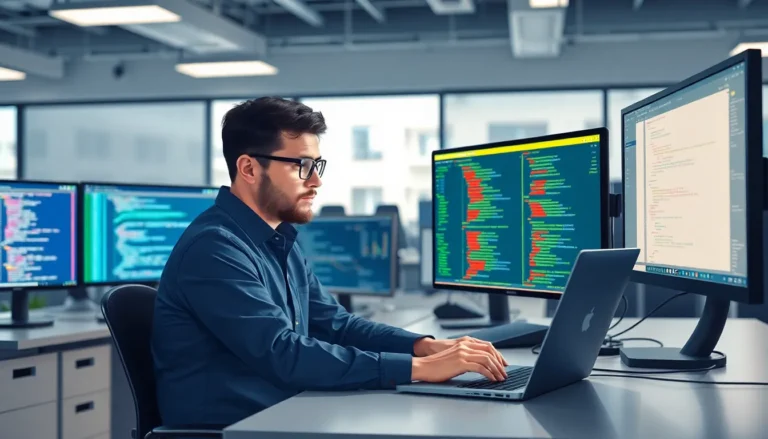Best Video Editing Options: Elevate Your Creativity
In the world of digital content, video editing stands as a cornerstone of captivating storytelling. Whether you are a professional filmmaker, a content creator, or someone passionate about video production, selecting the right video editing software is paramount to bringing your vision to life. With an array of options available, we delve into the best video editing option that caters to varying needs and expertise levels, ensuring your creative process is seamless and your output professional.
1. Adobe Premiere Pro: The Industry Standard
Adobe Premiere Pro is heralded as the industry standard for video editing, used by professionals worldwide. Its extensive feature set, integration with other Adobe Creative Cloud apps, and continuous updates make it a robust choice for serious video editors.
Key Features:
- Comprehensive Editing Tools: From basic cuts to complex edits, Premiere Pro offers a wide range of tools to handle any editing task.
- Multi-Format Support: Supports various formats, ensuring flexibility in importing and exporting projects.
- Advanced Color Grading: Lumetri Color tools provide professional-grade color correction and grading capabilities.
- Dynamic Link: Seamless integration with Adobe After Effects allows for sophisticated motion graphics and visual effects.
2. Final Cut Pro X: Powerhouse for Mac Users
For those entrenched in the Apple ecosystem, Final Cut Pro X stands out as a powerful and intuitive video editing software. Known for its magnetic timeline and optimized performance on Mac, it is a favorite among professionals and enthusiasts alike.
Key Features:
- Magnetic Timeline: Simplifies the editing process by automatically closing gaps and preventing clip collisions.
- Optimized Performance: Utilizes the power of Mac hardware for faster rendering and playback.
- 360-Degree Video Editing: Comprehensive tools for editing immersive VR videos.
- Multicam Editing: Effortlessly edit projects with multiple camera angles.
3. DaVinci Resolve: Best for Color Grading and Post-Production
DaVinci Resolve combines professional 8K editing, color correction, visual effects, and audio post-production into one software tool. It is particularly renowned for its superior color grading capabilities.
Key Features:
- Hollywood-Grade Color Correction: Industry-leading color grading tools used by professional colorists.
- Fusion VFX: Integrated visual effects and motion graphics workspace.
- Fairlight Audio Post Production: Comprehensive suite of audio editing tools.
- Collaborative Workflow: Supports multi-user collaboration for large projects.
4. CyberLink PowerDirector: User-Friendly and Feature-Rich
CyberLink PowerDirector is an excellent choice for users seeking a balance between advanced features and user-friendliness. It offers a wide range of tools suitable for beginners and intermediate users.
Key Features:
- Intuitive Interface: Easy-to-navigate interface that simplifies the editing process.
- AI-Powered Tools: AI features such as sky replacement and object detection enhance editing capabilities.
- Motion Tracking: Accurate motion tracking for adding text and graphics to moving objects.
- 360-Degree Video Editing: Tools for creating and editing 360-degree videos.
5. Adobe Premiere Elements: Ideal for Beginners
Adobe Premiere Elements is designed for novice editors who require powerful yet easy-to-use editing software. It provides automated options to simplify the editing process without sacrificing quality.
Key Features:
- Guided Edits: Step-by-step tutorials that guide users through advanced techniques.
- Smart Trim: Automatically trims bad parts and highlights the best scenes.
- Face Detection: Intelligent face detection for enhanced video storytelling.
- Auto Creations: AI-generated collages and slideshows from your media library.
6. iMovie: Perfect for Mac Beginners
iMovie is Apple’s free video editing software that is perfect for beginners looking to make high-quality videos. It offers a user-friendly interface and basic editing tools, making it an ideal starting point.
Key Features:
- Simple Interface: Drag-and-drop functionality for easy video assembly.
- High-Fidelity Filters: Professional-looking filters to enhance video quality.
- Trailer Templates: Pre-designed templates for creating Hollywood-style trailers.
- 4K Resolution Support: Edit and share 4K resolution videos.
7. HitFilm Express: Powerful Freeware
HitFilm Express is a free video editing software that does not compromise on features. It offers a robust set of tools suitable for both beginners and advanced users.
Key Features:
- Advanced Compositing: Tools for creating sophisticated visual effects.
- Extensive Tutorials: A plethora of tutorials available for learning advanced techniques.
- VFX Library: A vast library of visual effects to enhance your videos.
- Unlimited Tracks: Supports an unlimited number of video and audio tracks.
8. Shotcut: Open-Source Versatility
Shotcut is an open-source, cross-platform video editor that offers a wide array of features. Its extensive format support and flexible interface make it a versatile option for different editing needs.
Key Features:
- Cross-Platform Compatibility: Available on Windows, macOS, and Linux.
- Wide Format Support: Supports numerous video, audio, and image formats.
- Advanced Audio Features: Multiple audio filters and mixing capabilities.
- Customizable Interface: Flexible interface that can be tailored to your workflow.
Conclusion
Selecting the best video editing software depends on your specific needs, experience level, and the complexity of the projects you undertake. Whether you are a professional editor seeking comprehensive tools or a beginner looking for user-friendly software, the options listed above provide a broad spectrum of features to enhance your creative process. Embrace the power of these tools to produce captivating and professional-quality videos that stand out in the digital landscape.
Keep an eye for more latest news & updates on Sort!